Desktop Internet Re-Connection
- Connect a Mouse & Keyboard to the USB ports on the media player (shown below, located behind or around your TV)

- Press escape on the keyboard to minimize the video streaming
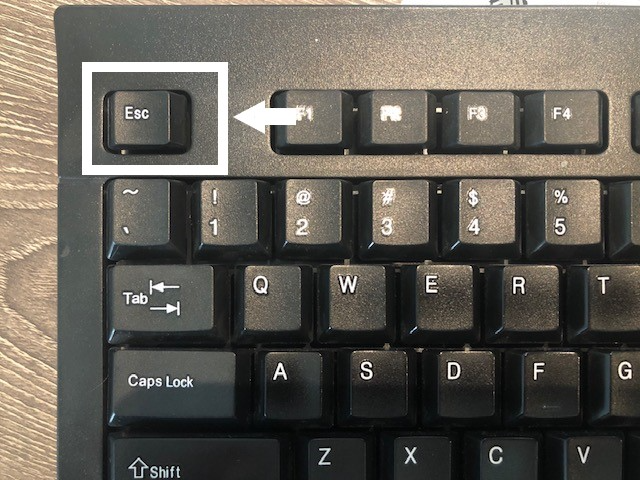
- Once the program minimizes, your screen will look like a desktop computer screen. From here, in the lower right-hand corner you will see menu option icons, one being Network. Click on this option. The icon for Network may either look like a little earth, a computer, or like cell phone bars.

- Once you click on network, it will open up network options, select your network and enter the password.

- Once the password is entered your WiFi is now connected to the media player! Now you can restart the program by simply clicking on the minimized window as shown below.
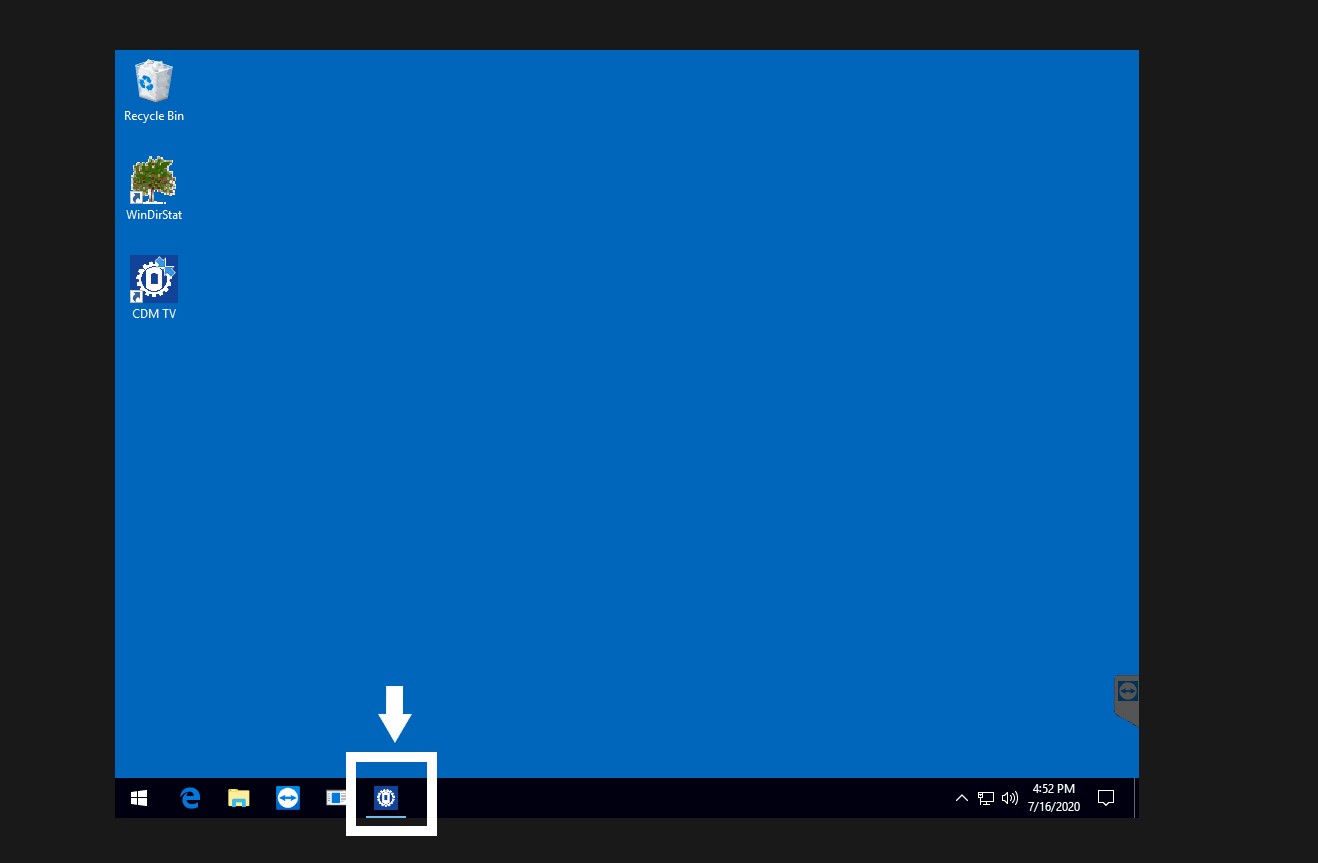
Was this article helpful?
That’s Great!
Thank you for your feedback
Sorry! We couldn't be helpful
Thank you for your feedback
Feedback sent
We appreciate your effort and will try to fix the article